Basic Ubuntu Installation and Setup
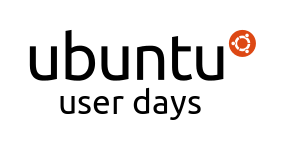

Session Logs
1 [11:02] <cjohnston> Zach Kriesse is a Mentor with the Ubuntu Beginners Team and Lead of the Wiki Focus Group. He's also a soon to be college student for an Associate of Arts degree (hopefully) in the Medical Field. An advocate of OpenSource software and the Ubuntu/Linux OS.
2 [11:04] <zkriesse> Ok so Basic Installation and Setup
3 [11:04] <zkriesse> While that topic may seem a bit daunting at first, it's much easier than it sounds
4 [11:05] <zkriesse> So, What is Ubuntu?
5 [11:05] <zkriesse> Ubuntu is a free, open-source, operating system that anyone can use and edit. And unlike Windows which only supports the NTFS and FAT file systems, Ubuntu supports a garden variety of file system formats. Ubuntu
6 [11:05] <zkriesse> Any questions before i continue?
7 [11:06] <zkriesse> Ok, Now a question that is good to ask of yourself is "Why Ubuntu? Why Windows?"
8 [11:07] <zkriesse> While there are certain aspects of Windows that you may find attractive, you must remember that Ubuntu and Linux in general is Open-source and a Community wide effort. Which means that not only is the workload of supporting the User spread out it's also much more friendly than say, Windows Tech support
9 [11:08] <zkriesse> Now, Types of Linux
10 [11:09] <zkriesse> What are they? While you may say, "Oh there's more than one? How on earth do i choose!" It's actually a bit easier to choose one than it seems
11 [11:10] <zkriesse> OpenSuse, Lubuntu, Red Hat, Fedora, Debian, these are all versions of Linux. But one of the more notable and somewhat easier to understand is Ubuntu
12 [11:11] <zkriesse> Ok, so Ubuntu. How to start using it
13 [11:12] <zkriesse> The first thing you should probably know is that there are two type releases of Ubuntu
14 [11:13] <zkriesse> One is the LTS type release and the other is a standard release
15 [11:13] <zkriesse> Now I'm sure you're wondering, What is LTS? What does it mean?
16 [11:14] <zkriesse> Well LTS Stands for "Long Term Support" which means that there will be a longer time of support and security updates for that particular version
17 [11:14] <zkriesse> Any questions before i move on?
18 [11:15] <zkriesse> No questions? Ok, moving on
19 [11:15] <zkriesse> Installation
20 [11:16] <zkriesse> Ok, to install Ubuntu first you're going to need a few things. One, is your computer, two: you'll need an Ubuntu LiveCD, and three: a cup of coffee
21 [11:17] <zkriesse> Now, what is the LiveCD? Well what the Live CD is, simply explained its the entire Ubuntu OS including all of the pertinent data to run a complete Operating System
22 [11:19] <zkriesse> Now to install Ubuntu you'll need to stick in that Live CD and boot your system (turn it on) whilst the CD is in your pc
23 [11:21] <zkriesse> you'll be presented with a few different options on boot up. One is, "Try without installing" or something to that affect. The other is "Install Ubuntu" The First option is recommend
24 [11:23] <zkriesse> If you go with the first option, (Try without installing) the Ubuntu Desktop will be booted up off of the CD and displayed before you on your monitor
25 [11:25] <zkriesse> Apologies folks...connection troubles today
26 [11:26] <zkriesse> Now, while in the Ubuntu OS, you have some options
27 [11:27] <zkriesse> You can either try it out and then install and wipe the system clean of your previous OS, you can continue trying it and then just shut it down, or you can install it Side-by-side with your first OS
28 [11:28] <zkriesse> Now, to install if you chose to try it first you'll notice a small icon on the desktop which says "Install Ubuntu"
29 [11:29] <zkriesse> Double click that "button" and it will start the install process.
30 [11:30] <zkriesse> The install process is fairly simple, you'll be presented with a menu where you'll first pick your language, your time (so the pc clock is correct) and then some other pertinent info such as user name and your password for the pc
31 [11:32] <zkriesse> After you enter all that you'll then have the option of where to install Ubuntu. You can either install it over the previous OS (meaning it will do a full wipe of everything) or side by side using the available space
32 [11:34] <zkriesse> If you choose the first option, Ubuntu will be the only OS running on the system. If you choose the second one, when you boot (turn on) your system you will have the option of picking either the first os or the second which would be Ubuntu
33 [11:35] <zkriesse> So, choose your installation type, and then click ok
34 [11:36] <zkriesse> Then the install process will start and all you have to do is wait until it finishes. Usually the install process takes about 25 to 30 minutes depending upon your system's capabilities.
35 [11:37] <ClassBot> oneDoRa75 asked: If I dual boot windows and ubuntu, will it harm my hdd?
36 [11:38] <zkriesse> No, doing a Dual Boot of Ubuntu and Windows will not harm your hdd. Unless you do something very, very, wrong you'll be just fine.
37 === BlackZ_ is now known as BlackZ
38 [11:40] <zkriesse> Ok so after the install process is finished the system will ask you to shut down and restart. When it does you'll be presented either with your new Ubuntu install (If you chose to install it by itself) or you'll be presented with the GRUB menu and from there you'll be able to choose to either boot into Ubuntu or your other OS (windows is assumed)
39 [11:41] <zkriesse> Now if you happened to do a dual boot of Ubuntu and Windows, you will be able to mount your windows partition whilst using Ubuntu
40 [11:42] <zkriesse> But the only to identify the drive is via its size. If you have a large hdd that shouldn't be an issue though.
41 [11:43] <zkriesse> Now if you want to choose to be able to mount the windows drive at your discretion it's a simple matter of doing so when in Ubuntu
42 [11:43] <ClassBot> xifer asked: can you dual boot a mac computer?
43 [11:44] <zkriesse> Depending upon the mac system yes it shouldn't be an issue.
44 [11:44] <zkriesse> The steps are to have OSX installed first and then install Ubuntu afterwards
45 [11:45] <zkriesse> Ok, any more questions?
46 [11:45] <zkriesse> I'm trying to not put too much on you guys at once
47 [11:46] <zkriesse> No questions? None at all?
48 [11:48] <zkriesse> Ok so no questions? Ok moving on then
49 [11:48] <zkriesse> got about ten minutes left
50 [11:49] <zkriesse> So, now that you've installed Ubuntu, what now?
51 [11:50] <ClassBot> Lilspanyol asked: Can I make GRUB autoboot windows without the menu showing up, so that when i press the 'on' button of my laptop, i press a key and GRUB shows up
52 [11:50] <ClassBot> There are are 10 minutes remaining in the current session.
53 [11:51] <zkriesse> Lilspanyol: there should be a way to do that but for more info look at
54 [11:51] <zkriesse> !grub2
55 [11:51] <zkriesse> GRUB2 is the default Ubuntu boot manager since Ubuntu 9.10. For more information and troubleshooting for GRUB2 please refer to https://help.ubuntu.com/community/Grub2
56 [11:52] <zkriesse> Sorry that I can't provide more info than that at this time
57 [11:52] <ClassBot> philinux asked: Can you mention the importance of doing backups before attempting a dual boot
58 [11:53] <zkriesse> Yes, BIG THING...please take heed. BEFORE you even attempt to do a dual boot of Ubuntu and Nix OS please do a full backup before you do anything else
59 [11:53] <ClassBot> purvesh asked: which is the Best way to recover grub, because if i'll repair windows then it will remove grub so i cant access to my Linux
60 [11:54] <zkriesse> To get ALOT of info on recovering Grub/Ubuntu after installing Windows please take a look at https://help.ubuntu.com/community/RecoveringUbuntuAfterInstallingWindows
61 [11:54] <zkriesse> I'd try and do a bit more answering to that but i've got five minutes left
62 [11:55] <zkriesse> Ok so that's really all i got...sorry if it wasn't all you expected
63 [11:55] <ClassBot> There are are 5 minutes remaining in the current session.
64 [11:56] <zkriesse> So, any more questions?
65 [11:56] <ClassBot> xifer asked: what to da after install to get dvd etc working?
66 [11:56] <zkriesse> Ah good question
67 [11:57] <zkriesse> For DVD's please see https://help.ubuntu.com/10.04/musicvideophotos/C/video-dvd.html
68 [11:57] <zkriesse> IF ya got a question toss it at me!
69 [11:58] <zkriesse> I'll only be able to give a link(s) though...got two minutes left
70 [11:58] <ClassBot> philinux asked: Does lernid kee a log of this?
71 [11:58] <zkriesse> I'm pretty sure it does...
72 [11:59] <zkriesse> ok that's it!
73 [11:59] <zkriesse> Thanks for listening to my monologue!
UserDays/07102010/Basic Ubuntu Installation and Setup (last edited 2010-07-10 13:36:01 by 99-21-107-94)